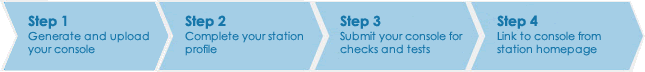Welcome!
Looking For RPC Promo Materials? – Click Here >
We’ve put together a handy guide to get you set up quickly in Radioplayer. As you know, the Radioplayer console is a browser-based application which is hosted by your station, so before you begin, you’ll need someone who knows their way around your website and has FTP access.
Before you begin
Before you begin, make sure…
- You’ve selected a streaming provider, have the streaming either set up or in progress, and know what your stream URLs will be. We’ve got some good resources here to help you.
- You’ve got someone on standby who is familiar with HTML, JavaScript and CSS. If you’ve got a web developer or webmaster who looks after your site, that would be perfect. If you’re running a Drupal, WordPress or Joomla site (or similar) that’s also fine but you should get in touch with whoever set it up for you.
- Your web person has got FTP access to your website.
- Make sure you’ve sent Radioplayer the contact details of your station (incl. billing, tech, admin)
Get setup
It’s a four step process to get set up on Radioplayer. We’ve outlined the steps and provided links to other articles where you can read more in depth.